Hey Lou,
So it might make it easier if you grabbed the ipad. I think it’s on my desk. It should be charged.
- You have to make sure that you are logged out of the CRIS app. Looking at the ipad, find the CRIS App and click on it.
- Once it’s open, there should be a menu, or a button on the screen that has a series of 3-4 horizontal lines. If you touch that it should give you an option to log out.
- Once you are logged out and looking at the menu, it should look like this (though the SUBSCRIBE button probably won’t be there):
- Now click on CRIS Library. This will bring you to “on-demand”. But first you should see this screen:
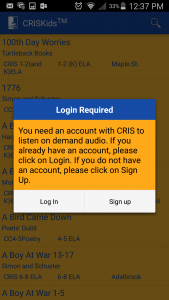
- If they hit log in, they can just enter hartford/hartford for user name and password. If they subscribe, they can go to Sign in and go through the steps. (First 30 days are free)
That’s how it is on my Android phone. Not holding an iphone, I can’t be sure; it is probably the slightest different. Diane should be able to help find menu, etc.

